Protect yourself on the road
According to Infosec, 20% of general travelers and 30% of senior business managers have experienced data loss while on the road. Senior execs are increasingly becoming targets due to their access to sensitive corporate information. To best avoid this, we are recommending following these 20 simple tips:
- Ditch any devices you really do not need to take with you. Besides weighing you down, additional devices create additional risks.
- Clear your device of unnecessary data, e.g. browser history or cookies, and remove software you won’t use or don’t need for your trip.
- Secure your device luggage bag with a combination lock against sticky fingers.
- Change all your passwords before you leave and use a password manager. (It is a common mistake to keep a list of important numbers, contacts and even passwords in a flat file on your computer. If you do, make sure you encrypt this file.)
- Update all software on all devices. Avoid updating software when traveling.
- Enable multi-factor authentication for online accounts, e.g. Facebook, Dropbox, etc.
- Encrypt all data on devices. Encryption ensures your data, if stolen, is of no use to an attacker.
- Back up your devices. Schedule automatic backups while away.
- Set up a VPN to connect to your corporate network or cloud storage/services.
- Install a device finder and/or enable the Find My Device feature for Android, iOS or Windows.
- Invest in a privacy screen to protect your device from criminals looking over your shoulder when you are working in public.
- Be aware of what sensitive company data you have that is vulnerable. For instance, confidential information can be stored in the cloud (using services such as Dropbox) rather than on your device.
- Consider creating a temporary email account, such as with Gmail or Hotmail, and set up encryption for all messages.
- Understand how spearphishing and other cyberattacks work so you can watch out for threats.
- Make sure your protection software includes proactive defense against new threats, rather than just basic antivirus protection.
- Disable auto-connect to Wi-Fi and Bluetooth.
- Have a continuity plan in place in the event data is compromised.
- Do not announce the dates and locations of your travel plans on social media. Post your travel pics when you get back. They will still be cool.
- Make sure all of your web surfing, or at least your surfing to the websites you use authentication with, is protected by TLS-enabled HTTPS. You don't want bad guys sniffing your connections.
- 2FA is very important but remember that your 2FA (two-factor authentication) methods may not work, especially if your 2FA option uses your cell phone or messaging and your cell phone's voice or data service doesn't work.